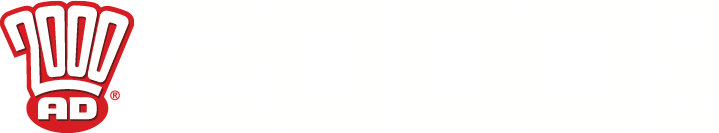- Welcome to 2000 AD Online Forum.
This section allows you to view all posts made by this member. Note that you can only see posts made in areas you currently have access to.
#2
Creative Common / Re: HOT DANG DOODLE!
19 February, 2015, 11:48:11 AM
Meanwhile, here's a Psi Judge on another routine mind-bending mission


#3
Creative Common / Re: HOT DANG DOODLE!
18 June, 2014, 01:50:40 PM
yeah, I'm throwing some of my comic-book stuff on to a blog at the moment. A few sketches and short comics
www.miloshore.blogspot.com
Your film idea sounds crazyambitiousgood:o
 >
>  Best of luck with it - & the portfolio
Best of luck with it - & the portfolio
www.miloshore.blogspot.com
Your film idea sounds crazyambitiousgood:o

 >
>  Best of luck with it - & the portfolio
Best of luck with it - & the portfolio #4
Creative Common / Re: HOT DANG DOODLE!
13 June, 2014, 07:50:26 PM
@mimikeke - - thanks for that - yeah, I churn out dull commercial art as a job so it's fun to turn around and let loose some comic-book stuff whenever my bank manager isn't looking.
- you ever put together a whole comic-book in your style? That'd be s thing to see.
In fact: talking of comic-books...here's a shameless plug: I did some pages recently for a World War One comic-book anthology that is being put together in London - here's the cover:
 (by Tim Hassan)
(by Tim Hassan)
It's currently getting money together for a print run on Indiegogo
- you ever put together a whole comic-book in your style? That'd be s thing to see.
In fact: talking of comic-books...here's a shameless plug: I did some pages recently for a World War One comic-book anthology that is being put together in London - here's the cover:
 (by Tim Hassan)
(by Tim Hassan)It's currently getting money together for a print run on Indiegogo
#5
Creative Common / Re: london based writer seeks artist for gritty urban 'super hero' comic
13 June, 2014, 10:03:02 AM
sounds like a wild setup - good luck with it Mark
#6
Creative Common / Re: HOT DANG DOODLE!
13 June, 2014, 10:00:49 AM
thanks a lot Mimikeke - yeah link away -
hope The Tales of Nu Earth inspires you to do more cartoon Rogues, love to see'em!
hope The Tales of Nu Earth inspires you to do more cartoon Rogues, love to see'em!
#7
Creative Common / Re: HOT DANG DOODLE!
12 June, 2014, 08:24:36 AM
yeah sweet Mimi...
talking about equipment design...Dave Gibbons did the original designs so I guess his Rogue should be the marker:

But I always used to dig Colin Wilson's --


I guess the artists were given some creative sway about how he looked but taking a look now it's interesting how consistent they are, really. Pew! pew! pew!
talking about equipment design...Dave Gibbons did the original designs so I guess his Rogue should be the marker:

But I always used to dig Colin Wilson's --


I guess the artists were given some creative sway about how he looked but taking a look now it's interesting how consistent they are, really. Pew! pew! pew!
#8
Creative Common / Re: Does my Art look big in this?
22 May, 2014, 04:08:48 PM
thanks IAMTHESYSTEM....
coming along nicely mygrimmbrother - fine metalwork!
by the by: I'm used to drawing in Flash and I'm pretty liberal with my layers - got any tips for quickly identifying layers in P'Shop when you lose track of what's on which layer?
coming along nicely mygrimmbrother - fine metalwork!
by the by: I'm used to drawing in Flash and I'm pretty liberal with my layers - got any tips for quickly identifying layers in P'Shop when you lose track of what's on which layer?
#9
Creative Common / Re: Does my Art look big in this?
20 May, 2014, 02:08:34 PM
couple of the pictures I've been working on whilst practicing with Photoshop

One with a bit more zip and a less fussy finish:


One with a bit more zip and a less fussy finish:

#10
Creative Common / Re: Looking for an artist to work on a children's book
20 May, 2014, 10:23:33 AM
This kind of thing?

Good luck with the project

Good luck with the project
#12
Creative Common / Re: HOT DANG DOODLE!
15 September, 2013, 05:42:34 PM
Messing around with Sketchbook Pro on an android tablet.
Something I noticed - did the drawing outlines in black ink - but when that's filled -with the same colour - the outlines are changed to grey. Ouch. So you gotta go back and draw over the lines in black..

Something I noticed - did the drawing outlines in black ink - but when that's filled -with the same colour - the outlines are changed to grey. Ouch. So you gotta go back and draw over the lines in black..

#13
Creative Common / Re: Best Drawing / Sketching app for android tablet
13 September, 2013, 12:17:43 PMI don't know about stylus's or pens but I've been using Sketchbook Pro and Sketchbook Ink - both by Autodesk ..both of which cost cash money unfortunately (about 3 quid each)
I've been using them with the stylus that came with my device.
They both give you an accurate line.
Sketchbook Ink has a nice smooth drawing line with nice variation in thickness of line - but you don't get a Fill-bucket, or an Eraser (you paint over errors with white (!?)).
But you get moveable layers - and you can vary the alpha levels of the layers. I think 8 layers is the maximum
It doesn't export at very high-rez so if you do do any inspirational drawing you'll have to trace it over again on your computer.
That all sounds a bit negative but the lines are nice and so for something like character design it's great and no fuss. 3 taps to open a new canvas and save the previous drawing.
Sketchbook Pro allows different resolutions, you get your Fill-bucket and Erasers. The higher resolution you set, the less layers you get. The exports are okay but again, if you're gonna do anything with the sketches you'll have to trace them over, or at least, 'trace bitmap'. Again, it's 3 taps to save and open new canvas.
I wouldn't worry too much about the nib of any pen you get - the way you can vary the thickness of line means it's not an issue.
No doubt you've gone and got something already but anyway, just FYI
#14
Creative Common / Re: Calling any animation/ film experts - advice sought
10 January, 2013, 12:38:34 PM
The only software you need for that is the animation program called Flash.
You'll be able to animate the face and add to /edit the sound.
It might make it an elaborate joke if you have to go and learn enough Flash to do it, though but what the hell...
link to the Flash demo version:
http://www.adobe.com/cfusion/tdrc/index.cfm?product=flash&loc=en_gb
You'll be able to animate the face and add to /edit the sound.
It might make it an elaborate joke if you have to go and learn enough Flash to do it, though but what the hell...
link to the Flash demo version:
http://www.adobe.com/cfusion/tdrc/index.cfm?product=flash&loc=en_gb
#15
Creative Common / Re: Attempts at the sample scripts
07 April, 2012, 10:37:38 PM
Just to add, IMHO..I think you should definitely hang in there and perservere ..you'll get better at drawing the more you draw - obviously - but the thing that'll mark you out will be your ability to come up with panels like this:

very cool..doesn't matter how good you get, you nailed that one

very cool..doesn't matter how good you get, you nailed that one